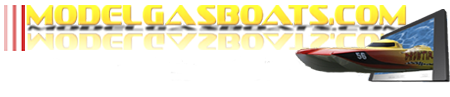Pictures
Steve Seebold created the topic: Pictures
Would someone please tell me how to download pictures to this site.
Please Log in or Create an account to join the conversation.
- Steve Seebold
-
 Topic Author
Topic Author
- Offline
- Posts: 636
- Karma: 4
- Thank you received: 39
gforce replied the topic: Re:Pictures
I suggest that you open a PHOTOBUCKET account. It is basically a an online photo folder that allows you to copy and paste pics to web sites. All you have to do is highlight your photo on photobucket and paste it to the thread. Its easy. Are you the seebold from F1 outboard real boat racing???
Last edit: 16 years 11 months ago by gforce. Reason: spelling
Please Log in or Create an account to join the conversation.
- gforce
-

marc replied the topic: Re:Pictures
When you type a message, at the bottom there is a place that says "Select Image file to attach". Click browse and select your pic. It will insert it in your post. The only drawback is that you can only insert one pic per post, so you have to post every time you want to add a new pic, and insert some text, like "picture 1", "picture 2" for example.
Otherwise you can do as suggested and host them elsewhere and just link to them using "img" tags...there is a button at the top when you type a message, it says "Img", that will create the tags in square brackets. You insert your image link between the sets of square brackets. The preset size is 150, you can change that in the tags.
DO NOT use the "Select file to attach" option, that is for attaching files, not pictures.
Otherwise you can do as suggested and host them elsewhere and just link to them using "img" tags...there is a button at the top when you type a message, it says "Img", that will create the tags in square brackets. You insert your image link between the sets of square brackets. The preset size is 150, you can change that in the tags.
DO NOT use the "Select file to attach" option, that is for attaching files, not pictures.
"
Please Log in or Create an account to join the conversation.
- marc
-

- Offline
- Posts: 2491
- Karma: 24
- Thank you received: 55
Steve Seebold replied the topic: Re:Pictures
I HOPE NOT. No relationship whatsoever.
Please Log in or Create an account to join the conversation.
- Steve Seebold
-
 Topic Author
Topic Author
- Offline
- Posts: 636
- Karma: 4
- Thank you received: 39
Time to create page: 0.080 seconds